What is pinnet?
On pinnet.eu you can create digital pinboards that combine the advantages of analogue and digital worlds:
- Digital “bulletin boards” for geographically distributed teams
- Present topics or brainstorm ideas – without having to type them up later
- Publish photos or other images
- Rate or comment on cards
- Re-order, flip, put up and take down cards
- Move cards to other boards
- Automatically remove expired information
- Be automatically notified when there is news
Confidentiality and data protection: pinnet is very sensitive to privacy issues and therefore can be used without disclosing personal data.
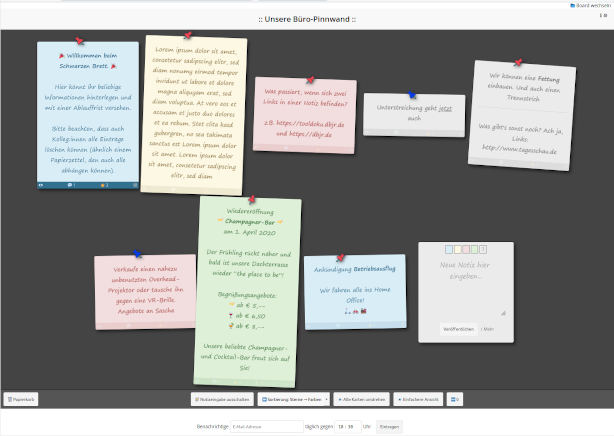
A pinnet board (development version, march 2020)
How does pinnet work?
When a pinnet board is created, a short name is defined for the direct access link. Yet your participants do not have to type the address by hand if they use the provided QR code. A more detailed long title appears as a heading above the actual board.
A pinnet board can be publicly accessible or protected by a password. The board creator also receives an admin password for central settings. If you use the same internet connection in your group (e.g. same wifi access point), then the password protection can optionally be omitted for you.
If not configured otherwise, all participants can put up and take down note cards. There are several card colours to choose from.
A card can be formatted with bold, underlined and italic parts. Horizontal lines, line breaks and of course the use emojis are possible as well.
Each card can also contain a picture, if the board owner has allowed the picture upload in the settings.
Cards can be annotated and rated with stars. Depending on your needs, the pinnet board can be sorted by colour or ratings, or combinations thereof. Cards that have been dealt with or have yet to be discussed can simply be turned over virtually.
Internet addresses on cards are converted directly into clickable links by pinnet.
Cards can be attributed with an expiry date, so that they are automatically moved to the trash bin after their expiry. And particularly important cards can be put at the very front (or at the very end) of a board.
A digital trash bin allows any card to be restored. The contents of the trash are automatically emptied after 7 days; but a manual permanent deletion is also possible.
Everyone who wants to be informed about new items on the pinnet board can subscribe to a daily summary, which is sent out automatically at your preferred time of the day.
In order to ensure a distraction-free live discussion, cards that are posted by other participants do not appear or disappear automatically. However, a small “news indicator” in the bottom right-hand corner indicates when board content have changed. A click on the indicator or on the headline of the pinboard then updates the display of the board.
More information is available on the page »Frequently Asked Questions (FAQ)«.
Tips
You are not limited to just text when editing your cards. You can customise cards and comments with just a few simple steps:
| INPUT … | IS CONVERTED TO … |
|---|---|
| *bold text* | *bold text* |
| [b]bold text[/b] | bold text |
| _underlined text_ | underlined text |
| [u]underlined text[/u] | underlined text |
| [i]italic text[/i] | italic text |
| --- [three dashes] | [line] |
| www.example.com [internet address] | www.example.com [clickable link] |
| :+1: :-1: | 👍 👎 |
| :eu: :de: :fr: :pride: … | 🇪🇺 🇩🇪 🇫🇷 🏳️🌈 … |
| :warning: :construction: :u18: | ⚠️ 🚧 🔞 |
Plans for further development
On our news page we keep you updated on the development of pinnet.
